*SEBELUM
okew LET'S SEE apa yang perlu ada buat
1.Design > Edit HTML > Tick Expand Widget
2.Ctrl+f > cari code ::-webkit-scrollbar {
3.ada code ala-2 camnie kan
-moz-border-radius: 8px;-webkit-border-radius: 9px;width: 8px;
height: 9px;}
4.Korang tukar height tu kepada 0px
5.preview dulu taw,kalau dah jadi baru save
*SELEPAS
Tadaaa . .dah jadi.
*KALAU TAK FAHAM TANYA EK :)




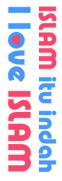




2 comments
tq follow =)
@iZ most wlcme